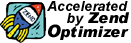 Run encoded files and enhance the performance of your PHP scripts - FREE. The Zend
Optimizer is a passive module that runs within the framework of PHP. It uses multi-pass code
optimizations to theoretically double the running speed of PHP4 applications.
Run encoded files and enhance the performance of your PHP scripts - FREE. The Zend
Optimizer is a passive module that runs within the framework of PHP. It uses multi-pass code
optimizations to theoretically double the running speed of PHP4 applications.
This add-on is appropriate for all PHP users, who can benefit from the better response time featured by the product. The increase in speed for running PHP code reduces the CPU load for the server, and cuts latency time in half.
Installation
Perform the following steps to install Zend Optimizer:
-
Licensing for Zend Optimizer requires that you download the FreeBSD 4.0 package from their site. Download the compressed file to your VPS v2 /var/distfiles directory.
-
Connect to your Virtual Private Server via SSH, su to root, and issue this command:
# vinstall ZendOptimizer
More Information
If you have problems or questions about the Zend Optimizer, you can use the online Optimizer forum.
Please note: the information on this page applies to ITS web hosting plans. It may or may not apply to other environments. If you are looking for a feature described here, or better support from your hosting provider, please consider hosting your site with ITS!
Copyright © 1996-2025, Integrated Technical Solutions, Inc., all rights reserved. See Terms/Legal for trademarks, copyright, and terms of use.
Naperville, IL 60563
fax 630.420.2771
