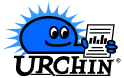 The
Urchin Web Log Analyzer is an
efficient, fast, and easy to use web log analysis and reporting tool. Urchin
installs directly on your Virtual Private Server and creates HTML-based graphical reports of your
web server traffic. It offers several special features such as multi-language reporting, e-commerce
log reporting, and up to 24 Virtual Subhosts (plus your
primary host). Urchin also features a special domain-lookup utility which resolves IP addresses
into domains without creating a load on your server.
The
Urchin Web Log Analyzer is an
efficient, fast, and easy to use web log analysis and reporting tool. Urchin
installs directly on your Virtual Private Server and creates HTML-based graphical reports of your
web server traffic. It offers several special features such as multi-language reporting, e-commerce
log reporting, and up to 24 Virtual Subhosts (plus your
primary host). Urchin also features a special domain-lookup utility which resolves IP addresses
into domains without creating a load on your server.
|
NOTE: Urchin is available on the VPS platform only. Due to licensing restrictions, Urchin should not be installed on the MPS platform. |
Installation
Connect to your Virtual Private Server via Telnet or SSH and run the following command:
-
% vinstall urchin
|
NOTE: Urchin requires a single Apache configuration file. If you have the old 3 file configuration on your server, you will need to combine them into a single file before installing Urchin. |
Usage
Urchin has already been compiled and configured for your Virtual Private Server, including up to 25 Virtual Subhosts with log files. Since Urchin should not be run on the same log files more than once, it is set up to automatically archive your log files when it runs. It does this by renaming the log files, but does not delete or compress them. You can either Rotate the Log Files separately, or use the Urchin configuration file to configure alternate methods of archiving log files.
To run Urchin and create your first report type the following while connected to your Virtual Private Server via SSH or Telnet.
% ~/usr/local/urchin/urchin
This will create your reports at the following location.
http://YOUR-DOMAIN.NAME/urchin/YOUR-DOMAIN.NAME
You can also see a system report for the entire Virtual Private Server by viewing this URL:
http://YOUR-DOMAIN.NAME/urchin/system/
You can configure your VPS to run Urchin automatically. The following is an example of a Cron entry that will run Urchin at 11:50 PM every Sunday night:
50 23 * * 0 $HOME/usr/local/urchin/urchin
When Urchin runs, it generates a report of its activity. If you want to keep a log file of Urchin's activity, you can redirect the report to a file on your server by using the following cron entry:
50 23 * * 0 $HOME/usr/local/urchin/urchin > $HOME/var/log/urchin 2>&1
Urchin samples
Urchin's easy-to-use reports counter the dryness of most web stats programs. Urchin 3 features intuitive, browser-based reports with instantly familiar navigation. Reports start with basic information and get more detailed the deeper you go.
Documentation
See the Urchin Virtual Server Support site for more documentation.
Please note: the information on this page applies to ITS web hosting plans. It may or may not apply to other environments. If you are looking for a feature described here, or better support from your hosting provider, please consider hosting your site with ITS!
Copyright © 1996-2026, Integrated Technical Solutions, Inc., all rights reserved. See Terms/Legal for trademarks, copyright, and terms of use.
Naperville, IL 60563
fax 630.420.2771
