This page describes how to configure Eudora 5 to access POP e-mail boxes on Shared Basic and Shared Plus accounts. For general information about POP, please see POP E-mail Accounts. For information about Eudora, including free downloads of Eudora Light or demo downloads of Eudora, see www.eudora.com. These directions apply to Eudora 5.2, menus may differ slightly for other versions.
| NOTE : If you are having trouble checking Email using Eudora, check to make sure that your settings for checking Email are configured to Never start TLS, or that the SMTP and POP/IMAP server name matches the name on the SSL certificate you are using exactly . Eudora has zero tolerance for domain mismatches in its SSL certificate checking. |
- From the Tools pull-down menu, select Options.
- In the Getting Started section, provide the following information:
- Real name - This should be your own full name.
- Return Address - This should be your complete e-mail address, for example bob@yourcompany.com.
- Mail Server (Incoming) - This is your domain name, for example yourcompany.com.
- Login Name - This should be your POP3 Login.
- SMTP Server (Outgoing) - enter smtp.yourdomain.com.
- Allow Authentication - Select this checkbox. This will make Eudora authenticate before sending mail, which is necessary for the SMTP-Auth ant-relay system on your mail server.
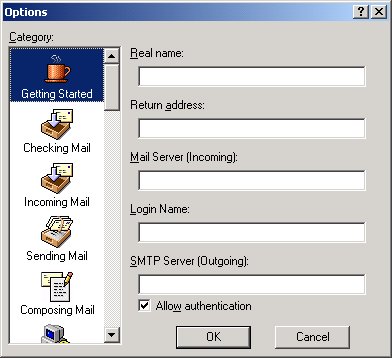
-
For POP and IMAP configuration, perform the following steps:
- Click Checking Mail.
- Change the Secure Sockets when Receiving section from the default: If Available, STARTTLS to Never.
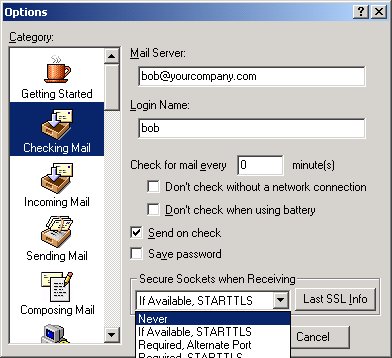
- Click OK.
- For an overview of the Properties for a User:
- Right-Click over the User in the Persona tab.
- Click Properties.
- Check the Authentication allowed and UNcheck the Use relay personality
options.
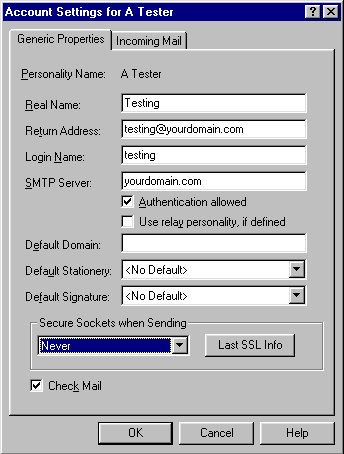
- Click OK.
- Restart Eudora.
Please note: the information on this page applies to ITS web hosting plans. It may or may not apply to other environments. If you are looking for a feature described here, or better support from your hosting provider, please consider hosting your site with ITS!
Copyright © 1996-2026, Integrated Technical Solutions, Inc., all rights reserved. See Terms/Legal for trademarks, copyright, and terms of use.
Naperville, IL 60563
fax 630.420.2771
