Htdig is a tool that provides search functionality for your web site. Htdig includes programs that will search and index your site. It also includes the forms that provide the search interface for your users.
To install and use htdig, perform the following steps:
-
To install htdig, go to your "Website Add-ons" page at http://your_domain/cgi-bin/secure/wsaddons , or through your account control panel.
Note: When using the examples that are shown on this page, be sure to replace "your_domain" with your account's actual domain name.
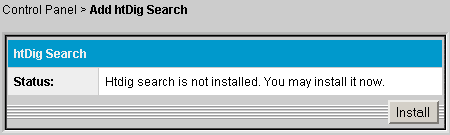
-
Click Install. During this installation, your site will be indexed for searching. After the process completes, confirmation that htdig search is installed will appear.
-
To access your htdig search page, go to http://your_domain/htdig/common/search.html .
If you do not like the look of the search page, it can be customized by editing one or more of the following files: header.html, footer.html, long.html, nomatch.html, short.html, syntax.html, wrapper.html, and search.html. These files are located in the /htdig/common directory on your site.
You can also add htdig to your web site by by inserting the following HTML code into an existing web page:
<form method="post" action="/cgi-bin/htsearch" target="_self">
Match:
<select name="method">
<option value="and">All
<option value="or">Any
<option value="boolean">Boolean
</select>
Format:
<select name="format">
<option value="builtin-long">Long
<option value="builtin-short">Short
</select>
Sort by:
<select name="sort">
<option value="score">Score
<option value="time">Time
<option value="title">Title
<option value="revscore">Reverse Score
<option value="revtime">Reverse Time
<option value="revtitle">Reverse Title
</select>
<input type="hidden" name="config" value="userid">
<input type="hidden" name="restrict" value="">
<input type="hidden" name="exclude" value="">
<br>
Search:
<input type="text" size="30" name="words" value="">
<input type="submit" value="Search" name="submit">
</form>Be sure to change the value of the indicated hidden field to your userID.
-
Whenever web pages are added, removed, or updated, update the htdig index. This will ensure an accurate result when searches are performed. To update htdig, go to http://your_domain/cgi-bin/secure/wsaddons . On this page, click the Index button to re-index your site. While the htdig index is in progress, your site will not have search capability.
-
To remove htdig, go to http://your_domain/cgi-bin/secure/wsaddons and click the Uninstall button. Note: only the functionality of htdig will be removed. The search page located at http://your_domain/htdig/common/search.html will still be present, but will not function correctly.
-
To completely remove htdig, remove the /htdig directory and all of its contents from your site.
If you have additional questions you can visit the official htdig web site. To read the most frequently asked questions regarding htdig, visit the htdig FAQ page.
Note: When reading the documentation on www.htdig.org, realize that htdig is only one component of the larger ht://dig system. Therefore, we recommend that you familiarize yourself with ht://dig as a whole before focusing on technical issues regarding only htdig.
Excluding pages
To exclude pages from being indexed, simply use a robots.txt file according to the htdig FAQ page. Details on the syntax of this file can be found here. The htdig FAQ also indicates how to restrict searches to certain folders, and other features.
Please note: the information on this page applies to ITS web hosting plans. It may or may not apply to other environments. If you are looking for a feature described here, or better support from your hosting provider, please consider hosting your site with ITS!
Copyright © 1996-2025, Integrated Technical Solutions, Inc., all rights reserved. See Terms/Legal for trademarks, copyright, and terms of use.
Naperville, IL 60563
fax 630.420.2771
